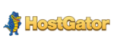1. Email is More "Visible" Than Social Media
Many companies wrongly assume that social media websites can take the place of their regular email communications with customers, since social media reaches a far broader audience and has its own built-in analytics tools. This is not the case, however, for a few key reasons:
- Social media posts can be hidden by users, so they'll never see future company communications
- Most people quickly scroll through their news feed, only skimming the posts shown to them
- Social media algorithms automatically hide some company posts
- There is no indicator for a new message or promotional opportunity
Emails solve this problem rather easily. They're distributed on an individual basis, to inboxes that contain far fewer messages than a social media site's news feed. They show up as new, and they're only marked as read after the user has seen and interacted with their content.
2. Email is a Highly Personal Medium, Especially with Mail Merge Technologies
Email can be uniquely tailored to each user's experiences and personal details. The email can be addressed to the customer by name, and a company history of their purchases, blog comments, and other information, can be used to customize the message and segment it based on certain interactions or product preferences. The same is not true of any other medium, since other communication methods need to be broad-based and communicate to an entire group of individuals who may like the company for different reasons or purchase different products based on their own needs.
3. Emails Boost Sales Consistently
Social media advertising and posting does increase sales, but email is more effective at these tasks. That's because it's more personal and recipients are more likely to read the entirety of the company’s news, information, and promotional details contained within the message when it's delivered. With an HTML-based email that contains links, special sales and items can even be directly linked from the email. That boosts clicks, conversions, and completed sales in a dramatic way.
4. Email is Checked Most Often
Email is often checked several times per day, with some people checking their messages as often as seven times each day. Social media sites, conversely, are typically checked only once or twice. Even when social media sites are given a glance, most people pay attention only to their closest friends rather than to their favorite brands. Email allows for direct communication with a more captive audience that is always on high alert for new messages and information from all kinds of sources.
5. Email-Driven Traffic Boosts Website Authority
In addition to using email newsletters to boost sales, the format can also be used to create a digest of new blog posts and encourage user interaction with the company's content. Better engagement and traffic levels will give the site a higher ranking on search engines like Google and Yahoo, propelling their site to better sales levels and giving it a better perceived reputation among customers who are new to what the company has to offer.
Great Reasons for Newsletter Creation, But How Should it Be Done?
The reasons for creating an email are numerous, and each of them is bound to help an online business better communicate with its online audience. Even so, the finer points of designing an email newsletter can be a bit confusing for those who are creating one for the first time. Whether it's the battle between HTML and plain-text communications, or the decision to include images or leave them out, there are several internal debates that can slow down the development and deployment process. For small or online business owners creating their own regular email product, here's what to keep in mind.
HTML is a Good Idea, But Don't Go Over the Top
Email has embraced HTML in the last decade or so, but it has done this in a way that is far from standard. Today, though HTML-based email messages are common, they're still handled by most email clients in an awkward way that shuns accepted W3C standards, strips out some types of code automatically, and creates headaches for even the biggest marketing departments and business owners. To get around these quirks and complications, there are a few guidelines that must be maintained when creating the email.
- Use Inline Styles Rather than a Separate Stylesheet
Email clients today have, for whatever reason, decided that a separate stylesheet within the email should be ignored as a way to boost security and reduce the time it takes to process and render the HTML-based email. For this reason, any style information that isn't included inline with each HTML tag will generally be stripped out and the email formatting will suffer because of it. Always include inline stylesheet information using the "style" indicator. An example of such inline styling looks like the following example:
< p style="font-face:Arial,Helvetica,sans-serif;color:#000;" >
By including this code in the < p > tag, email developers will ensure that their styling cues make it beyond the email client's filtering process, presenting the user with attractive content as intended and as originally designed.
- Don't Attempt CSS Floats When Structuring the Design
Even though inline styling information is generally allowed in all email clients, CSS floats have not yet made their way to the user's desktop within the email viewing pane. Virtually all clients strip out CSS floats, largely because the email message is being displayed outside of a browser and the margin of error is significantly less in an email client. Because floats are prohibited, email authors will have to grit their teeth and go against the rules: Email layouts must be constructed with tables.
Of course, the tables used to create an email's basic layout can still be styled using inline style indicators that remove borders, add background colors, determine table heights or widths, and give the email a modern and cohesive feel.
- Adhere to the "Email Standard" of Design
Websites allow for the kind of design flexibility that inspires designers and allows them to bend the rules on a regular basis. Emails are decidedly more "boring" with an established design that has been in place for at least the past decade since HTML emailing became the mainstream way to reach consumers. Essentially, an email contains a header on top with one or two links, a body section with blog posts, sales content, and promotional details, and a footer with another link or two.
This format is considered to be the most effective for several reasons. First, it's exceedingly simple to create with the table coding that is necessary within the medium. Secondly, the approach allows for a logical flow of content that allows for images and links at the top and bottom, content in the middle, and a call to action that resonates more easily among the target audience. Finally, because people know what to expect with the standard email format, they're more receptive to the content that it contains and they're less likely to archive or trash the email immediately upon receipt.
- Email Widths are Generally Standardized in Current Usage
While websites allow for either static or fluid designs that embrace the whole browser window dynamically, emails are quite a bit different. Designers are currently advised against creating a layout that uses percentage-based values instead of static pixel widths. Furthermore, the email should be no more than 600 pixels wide at any given point. This is because most email clients present a standard email reading pane that is about 600 or 700 pixels in total width. Anything else will force the email client to scroll left and right, reducing the email's overall readability among its target audience and reducing its overall effectiveness.
Including Images in the Email: Create a Plan Ahead of Time
The best email newsletters are those that effortlessly blend text and image content that draws attention and piques the interest of each recipient. For this reason, images should be just as thoroughly planned as any of the written marketing copy included in the email. Typically, there are between three and five images included in the typical newsletter layout:
- One or two header images that may serve as links to the company's store or other sites
- A body image that draws attention to the written content
- One or two footer images that further provide company links or customer account management
These images need to conform to the email's overall width restriction of 600 pixels, which means that any image in the body of the email should not exceed 600px during the design phase. Header and footer images, if they're part of a two-image setup, should be no more than 300 pixels each. If the images vary in size, their combined width should not top 600 pixels when they're completed. A typical image tag inserted into the email looks like the following example:
< img src="http://comapny.com/images/newsletter-1-body-image.jpg" style="width:600px;height:200px;border:0;display:block" alt="" / >
The code above specifically sets the width of the image, removes any potential border, and identifies the image as a block element rather than an inline element. This allows the image to conform only to its own styling, and to act as a major element within the email, giving it better display properties for users.
It's absolutely essential that the image's width be set in the inline styling information when the image is included into the email. Setting these parameters manually ensures that the email's written content will not be modified while the image loads, since words will not shift to the side or downward within the email during loading.
Another general guideline to follow during email newsletter development is to stay away from relative image paths. The full URL to any image should always be included, since the email is being distributed to customers and clients who will not be local to the company’s own domain. Failure to follow this best practice will result in dead images and an email that looks more like span than an effective communication of the company's latest blog posts and promotional offers.
Images Should Not Be a Substitute for Text in an Email Newsletter
One final consideration to keep in mind when designing images for an email newsletter is that they should never take the place of written content, nor should they draw attention away from the content. In email marketing, images serve only to enhance the written copy that is featured in the email. Use images to display headlines, highlight links to products or services, or to give the email a better aesthetic look and feel than an all-text email would otherwise allow.
A Great Way to Reach Out to New or Existing Customers
Email's long-term effectiveness as a company marketing tool is largely due to its individual nature and its ability to be uniquely designed and customized for various types of customers. Though social media has made big strides in recent years in terms of reaching and engaging customers, the format still remains woefully underpowered for companies that need to segment their messages and engage various types of new customers, returning buyers, and those who simply visit the site for its blog content.
With an effective email design that embraces inline CSS styling, effective image accents, and a 600-pixel width that conforms to most email clients' standards, companies can boost their message, reach their customers more frequently throughout the day, and ensure that their products and content remain popular among varying demographic groups. No other online technology allows for this kind of sweeping, effective communication among so many companies and so many diverse demographic groups.