To understand why a faster website commands such a premium online, it might be worth understanding the unique benefits that come from a fast-loading page. In many cases, the tangible benefits of a faster website can make it more popular, more authoritative, and even more lucrative when the website in question is concerned with attracting customers and making a successful sale.
Search Engine Optimization Requires Fast Load Times
Search engine optimization focuses not only on what a website offers, but the degree of quality that it brings to its niche. That's why search engines like Google have recently reworked their algorithms in order to judge something known as a website's "authority." One key metric of a website’s perceived authority is the speed with which it loads on the average user's computer. A faster website is associated with a better web host and a serious commitment to regular maintenance. That indicates authority and gravitas. A slower website, by comparison, indicates to Google and other search engines that the site might be a spam website, hosted on the cheap, or not serious about its niche.
For the sake of ranking highly in keyword-focused search results at Google, Yahoo, Bing and many others, a website must always load very quickly. That means presenting the site's full extent of content in under a single second. It sounds like a tall order, but it's actually pretty easy to achieve.
E-Commerce Benefits from a Faster Website
People have long hated waiting in line when they head out to the mall or a downtown shopping district, even if that long line winds around their favorite store. If people are inclined not to put up with a line at their favorite place, it's easy to see how a slow-loading e-commerce page might send new customers elsewhere in just about a minute's time. A fast website guides consumers through product listings, descriptions, and shopping carts more quickly. When they proceed quickly through the online version of this "line," they're more likely to complete a purchase and rate their experience highly. That bodes well for both one-time sales and meaningful conversions of a new customer into a repeat shopper.
A Popular Site is a Fast Site, Plain and Simple
Users will avoid a site that loads slowly and, even if they stick around during the longer waiting time, they'll be less likely to click through to other articles, products, or engagement opportunities that would benefit the company. If the site loads fast, on the other hand, people are simply more likely to explore and find something else to like about a new website, a new online store, or something they simply haven't experienced before.
With the Stakes This High, How Can a Website's Loading Time Be Improved?
The good news for website owners is that there are actually quite a few ways to produce a quick, demonstrable improvement in website speeds that can lead to real benefits for conversions, overall traffic, and engagement almost immediately. Each of these methods will vary slightly based on the root cause of a slow website but, when taken together, these tips and guidelines will almost always produce a more responsible, enjoyable website experience.
1. Look to Web Hosts for the Root of the Problem
One of the most common causes of slow website loading times and performance isn't actually the site owner's fault at all. Many web hosting companies are simply overloaded, taking on too many hosting companies for the power of their servers and the speed of their broadband connection to the Internet. That means more customers are fighting over bandwidth, data, and server resources, causing a serious lag when a page attempts to load, query a database, or run a simple script.
The obvious solution to this problem is to seek the benefit of an entirely new web host that more thoroughly understands the importance of fast servers, even faster network bandwidth, and supporting websites that load in a fraction of a second. Before selecting any web host, site owners should be sure to read user reviews and they should look for terms like "redundant bandwidth connections" or "dedicated servers." These are code words for services that will dramatically boost performance.
2. Compress Page and Stylesheet File Sizes
In addition to a slow web host, many websites are slowed down by seriously large file sizes that simply require more time to download when a user visits the site. This can be the result of excessive whitespace, inefficient coding, or a lack of "shorthand" in documents like stylesheets or JavaScript documents. Luckily, the problem is easily fixed by paying special attention to smaller details, redundant or excessive code, and learning more about shorthand when styling a page.
Additionally, both JavaScript and CSS stylesheets allow for something known as "minification." These processes reduce the size of script or CSS files by reducing all unnecessary spaces and compressing the information into less overall space. The result is a file that often decreases in size by at least half. When applied across a website, it can dramatically reduce loading times.
3. Consider Breaking Up Large Blocks of Content into Smaller Pages
Websites that typically post very long articles for their users to read almost always paginate their articles onto two or more separate pages. This is done for a very good reason: By cutting the article in half, less information is stored in a single HTML file. That means the article loads faster, even if it requires two or more clicks to read the content from start to finish. Many content management systems, like WordPress, Joomla, and Drupal, offer either native pagination or a plugin that help with this process.
Of course, users should always be presented with an option to "view all," and read the article in its entirety without pagination. By making this a secondary option, however, and not the default way to read each article, users will experience slightly slower loading times only by choice.
Getting the Job Done: Useful Tools for Website Optimization and Better Load Times
Though many of the steps needed for faster website load times can be taken without the assistance of tools and optimizers, today's website owners still have a large number of options available to them when optimizing content, reducing image sizes, pursuing minification of certain documents, or simply testing their site's average performance in page load tests. To ensure that great search engine optimization is in place, and to virtually guarantee more sales and more satisfied repeat customers, be sure to use each of these tools on a regular basis.
Most site owners are primarily interested in page loading times because Google has added load times as a major metric in its latest algorithm update. Thankfully, the search engine company also developed its own page speed analysis tool known as Google PageSpeed. The service asks users to input the URL of their site, or any page within that site, for a full analysis by Google's automated system.
After a URL has been submitted, the service checks the website on both desktop and mobile platforms. A score of between 0 and 100 is returned for each of these platforms, along with a list of suggestions that will provide a boost in load times. Suggestions are color-coded with green, yellow, or red icons. Green icons indicate an optimization that will provide a slight boost, while yellow icons indicate an optimization with moderate benefit to the site's load times. A red icon shows potential for a significant boost in site performance, at least in the eyes of Google's spiders.
With insight directly from the world's search behemoth itself, few tools provide insight and recommendations as useful for direct search engine optimization. For that reason, Google PageSpeed should be any site owner's first destination.
2. JPEGmini
While large blocks of content can certainly be a drag on website performance and average page load times, there is perhaps one file format that can be even more detrimental to the average site performance. Images, whether in JPEG, GIF, PNG, or other formats, are significantly larger in size than the average HTML document. Depending on their placement and both their pixel size and file size, they can slow down websites in a dramatic way.
That's where JPEGmini comes in. The service, which offers desktop-style optimization software for Windows and Mac, analyzes each JPEG image and performs a comprehensive optimization process. The result is an image that does not suffer in quality, but is often reduced in file size by as much as 66 percent on average. Smaller images, with no loss in quality, produce websites that look great, load quickly, and reap major rewards from the average visitor.
Firebug is actually a really great plugin for any website owner, since its goal is to diagnose and debug a website using a number of different built-in routines. When it comes to website optimization, however, Firebug provides at least one major feature: The software actually goes through all HTML, JavaScript, and CSS resources used within any website and points out bad syntax, bad code, and other elements that cause errors or otherwise slow down how quickly a page loads on average.
While the software doesn't necessarily make robust recommendations like Google PageSpeed does, its ability to find errors and guide designers toward fixing them is a unique capability that can dramatically prove site performance. Furthermore, fixing these errors allow a site to be standards-valid and often more consistent across different browsers, platforms, or devices. For this reason, it's a must-have plugin for anyone who uses Firefox or tests websites with the browser.
Every website should be using Google Analytics to highlight all kinds of user patterns and website performance peaks, but the service can also be used to show page loading times and other concerns. Because Google Analytics is primarily concerned with the "long view" of site performance, gathering raw data on an ongoing basis, it can show page loading trends over the course of a week, a month, or even longer. If a page has slowed down over time, this can provide a really insightful way to find out when the problem began, which pages it affected first, and how slowing performance has affected overall traffic, conversions, and more.
Leveraging Google Analytics in this way makes it excellent at spotting page performance problems before they become major headaches, and it can save companies form declining in Google search rankings or losing crucial customer business because of a bad script or a slow page.
Optimizing Page Performance and Loading Times Has Never Been Easier
With page loading times and overall performance becoming more important seemingly by the day, the Internet has never been full of better resources to test, analyze, and correct websites so that they continue to rank highly among both search engines and average users. Whether it's a verbose tool like Google PageSpeed, or something a bit more analytical such as the Firebug plugin for Firefox browsers, users have never had better options available.
To ensure great long-term performance and consistent search engine rankings, always begin a website analysis by focusing on page speed, script optimizations, and potential coding errors. By beginning with these concerns, everything from code validation to user engagement will quickly fall in line and produce a site that is more well-rounded than the competition.
Improve Your Website's Speed to Enjoy Enhanced SEO and Usability
The time it takes to load a website is one of the key factors considered by major search engines like Google when ranking websites in search results. Loading times also have a serious impact on conversion rates and the usability of a website overall. With implications that directly affect the website's prominence, authority, and even its bottom line, it's important for website owners to focus on speeding up their website in any way possible. From optimizing images to eliminating redundant code and finding a better server, there is a plethora of easy ways to embrace the need for speed in today's online marketplace.

1. Focus on Streamlining XHTML, CSS, and JavaScript Code
The Internet's overall speed is based on a combination of file size and overall connection speed. One way to optimize a website and decrease how long it takes to load for each visitor is to optimize the files that are downloaded and served to those visitors each time they visit the site.
One of the key ways to optimize these files is simply to remove unnecessary spaces between elements. These spaces do increase the file size, despite the fact that they do not hold any characters that are important to the page's appearance or functions. It's also possible to eliminate redundant XHTML tags, CSS classes, and lines of JavaScript code, that don't really impact how the site functions or looks to end users.
By eliminating redundant lines of code, and minimizing the use of spaces and line breaks, file sizes can be reduced by between 33 percent and 50 percent on average. That will cut the page load time in half appropriately, resulting in improvements for end users and search engine rankings.
2. Don't Settle for a Slow Server or Inefficient Web Host
While the two main factors determining a page load time include the connection speed of the end user and the efficiency of the website's code, there is an important third variable. Web hosts operate their own servers that are connected to the Internet through backbone connections, typically designed to ensure that they deliver files to users just as fast as they can download them. Some hosts, though, do not provide the best speed to each server that they operate.
In some cases, servers can be hampered by lackluster Internet connections or an overwhelmed company that has not purchased sufficient bandwidth or throughput to manage all of its servers and accounts. If the host is creating a bottleneck that leads to slow page times, even the most optimized website loaded by the fastest consumer connection will not help page rankings or usability. When a web host's speed begins to slow, be sure to contact them and discuss the issue. If it becomes a pattern, and server speed is often well below where it should be, plan to move to another host that will scale better with the website's needs. There is also another option if you don't want to change host - sign up with a company such as MaxCDN. They have servers all over the world and with their help your users will be able to access your content the fastest way possible.
3. Always Indicate the Dimensions of an Image
Whether it's via CSS or in the < IMG > tag itself, it is absolutely essential to indicate the exact size of an image's height and width in pixels. Today's web browsers actually begin rendering a page and loading images before the user can actually see them, and images without a specified size will cause the page to be re-rendered after it has completed loading. This adds at least a few seconds to the page's overall loading time. On some slower systems, it can also cause the browser to hang, or freeze, while the rendering process is completed to account for undefined image heights and widths.
It should also be noted that an image should always be placed onto the page at its exact size, especially to improve page-loading times. When images are "scaled down" by specifying a smaller pixel height and width than the image's native size, the browser is forced to do the scaling and rendering on its own. This adds time to the loading process and can contribute to reduced performance.
4. JavaScript Code Should Always be Placed at the Bottom of the Page
One of the quirks about JavaScript is that it tends to load a bit slower than typical XHTML and CSS. While the JavaScript is taking its time to load, it holds up the loading and rendering of the rest of the page underneath that particular element. This is a serious usability problem and, if the JavaScript fails to load, it can actually force the page to not display the rest of the content that users would normally see. It also sends page loading times spiraling upward in a hurry.
To avoid the plight of the slow JavaScript rendering process, place any JS files or regular code at the end of the page, just before the closing < /BODY > tag. This will allow the page's entire block of content to load before the JavaScript is rendered and applied to the page, enhancing the perception of speed and resulting in slightly better performance in the eyes of Google and other major search engines. This type of prioritization is key to ensuring that a page loads as expected, consistently.
5. Place CSS Files or Code at the Top of the Page
While it's a good idea to render JavaScript last, it is a very bad idea to render CSS in this manner. Because stylesheets define the look of the page, as well as the heights and widths of images and other elements, they must be placed near the top of the document. This will allow the CSS to be rendered and applied long before the rest of the page has loaded, greatly enhancing usability.
Whether it's a CSS meta tag that is designed to include a remote stylesheet file, or direct CSS code that is placed in the < HEAD > tag, make sure that stylesheet information is prioritized above virtually all other inclusions placed into the XHTML file.
6. Be Wary of Excessive Dynamic Code and Inclusions
WordPress has quickly become the leading content management platform online, largely because of its ability to include dynamic content into virtually any part of the page. That's generally a really great feature, and it's no surprise that the marketplace has rewarded the developers behind the software for their efforts. The problem arises, though, when website owners place too much dynamically generated content into their designs.
Each time a piece of dynamic content is inserted, whether it's the most recent entries, a list of categories, or the use of a "widget" pulled from the Dashboard, the website must contact the software database, read the code, process it, and place it on the site. Then, the browser must render it. This process is pretty quick but, if it's done excessively, it will lead to page slow-downs.
Whether it's WordPress or another system, focus first on static content and then pull dynamic content only when it is needed. The goal is to use minimal database queries while presenting a large amount of content and useful information. Turn this into a personal challenge, and prepare to be surprised at how many things actually do not need to be outsourced to a database or content management platform.
7. Use "Expiration Headers" to Encourage Browser Caching
One great tip that applies more to end user load times than to Google SEO performance is to use "Expires" headers. These small declarations in a page's < HEAD > tag tell it whether or not to cache things like JavaScript snippets, stylesheets, and even images. By default, browsers do try to cache virtually everything on the page. These headers simply encourage them to do so, and let them know how often they should check for new versions of the information that has just been cached.
After the first visit, those who return for a second or third time will notice that the site loads faster and is far quicker to load. This usability enhancement will serve to encourage repeat visits and a better conversion rate and those things actually can boost SEO in an indirect way.
8. Implement Gzip File Compression
Gzip file size compression is a great way to boost page-loading times by as much as 70 percent. This technique is similar to creating a "zip" file for a desktop document when transmitting it to others. Page sizes are compressed, the download time required to obtain them is reduced, and page load times are reduced across the board. This one step can dramatically improve the page's performance at major search engines as well as with end users, and should be a high priority for those website owners who have access to Gzip compression through their host's control panel interface.
Speed is Just a Few Steps Away
By focusing on efficient code, file size compression, and good page rendering techniques, website owners will find it relatively easy to increase their page's speed, reduce its load times, and boost their site's position at major search engines. Enhanced loading times will lead to better conversions, a better bottom line, and a better way to demonstrate a commitment to end users and buyers who increasingly demand greater speed in all aspects of their lives.










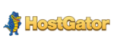



Mickey Mixon, 20 February, 2014
This is perfect and the ideas are good for my website changes.
raul, 11 January, 2014
Nice and informative article. I'd like to suggest another tool for optimizing images, called imgOptimize. It can optimize all web image formats (png/jpg/gif)