
Why is WordPress so popular?
The best thing about WordPress is its simplicity. That's why WordPress has become so popular in the blogosphere. The software even comes with some of the best features you can find in a free blogging script. Plenty of high quality web hosting services now offer one-click installation if you want to start using WordPress, which makes the set-up process fairly straightforward. But if you need a little more help, WordPress provides a lot of great tutorials that are very user-friendly. Even more tutorials are available online, often published by pro bloggers who want to share their expertise with newcomers.
- WordPress comes with several free themes and powerful plug-ins. But if the free themes just won't do, WordPress has inexpensive custom themes and plug-ins to choose from.
- Another great feature included with WordPress is standard web compliance. Simply put, this opens your blog to all Internet users no matter which browser they use.
- Spam protection and a built-in registration form are two more great features included with WordPress. The software is quite easily updated to the latest versions as well.
- Also, WordPress even gives users free access to “pinging” services like trackback, or ping-o-matic. So without further delay, let's go over how to install WordPress on your blog in order to start blogging in no time!
The Manual Easy 5 Minute Install
WordPress takes as little as five minutes to complete the installation process on the web host of your choosing. The process is pretty straightforward too. So, follow these three basic steps in order to install WordPress for the first time:
- Download and Unzip - First you have to download and unzip the WordPress software. And make sure you have the latest version before you upload the unzipped files into your web host's directory.
- Create the database - Next you have to make a MySQL database. And it's easy to create one using the MySQL Database Icon in the CPanel interface that pops up. Enter your new database's name and click “create database”.
- Configure sample-configur.php - Locate the file named sample-configure.php, open it with a texteditor software like EditPlus or Notepad, add your database name and password. Save the file and rename it as configure.php
- Finish up - From here, just type the URL of the web host directory you used above. And this will pull up another setup screen. Fill in the proper fields like the name of the database you just created. Add a username and password and you are finished with this part.
- Install WordPress - To finish installing WordPress, give your blog a title, type in your email address and make sure to check the box that allows search engines to index your blog. After that, just click “Install WordPress”. And you are done!
- Log in and start blogging - You will be directed to a default username admin and password. Use these credentials to login to your blog's control panel. And then you are ready to add some bells and whistles to make your blog more powerful than you ever imagined.
Manually installing WordPress takes only five minutes even if you are a novice computer user. But there are several web hosts that can offer you “one-click installation”, which makes the process even easier.
One-Click Installation
With “one-click installation”, you can do all of the above steps in a single click once you login to your user account. Basically, WordPress “one-click installation” takes away the hassle of creating a database manually with MySQL. And today, this is a popular feature offered by many web hosting services. These providers all offer one-click installation and come highly recommended by our editors:
Useful WordPress Plug-Ins
New WordPress users may find installing plug-ins difficult to understand at first glance. But, there are plenty of step-by-step tutorials online. Sometimes, they are sponsored by WordPress.com. They make them available, in case you need a detailed, comprehensive tutorial. Once you are familiar with plug-in installation you can get to the fun part and chose your own set of useful plug-ins to help get your blog rolling like a pro. WordPress has a dizzying array of different plug-ins to choose from. So to simplify things, here is a list of some must-have plug-ins:
Akismet
This anti-spam plug-in already comes bundled with WordPress by default. To activate Akismet you need to use the API key that came with your blog once you finished installing WordPress. Specifically, Akismet helps protect your blog from comment spam that can make your web page look unsightly.
Google XML Sitemap
Google XML Sitemap: if you want your blog to rank high in search engines like Google and Yahoo! for instance, Google XML Sitemap is just for you. In fact, this plug-in is an absolute necessity for beginning bloggers. It makes a structured sitemap of your web page which makes your blog more attractive to the different search engine crawlers. It even gives search engines a nudge when you've updated your blog.
WordPress Database Backup
WordPress Database Backup: it's always better to be safe than sorry, right? So to protect your blog make sure you install the WordPress Database Backup plug-in. This will let you automatically send backups of your blog to a safe location (i.e. your email, or your web host's backup). There is other paid plug-ins, which you can purchase if you want an upgraded backup plug-in.
All-in-One SEO
Search engine optimization (SEO) has been the latest buzz word in the blogosphere for a while now. And with All-in-One SEO you can have access to some slick tools that will help your blog rank higher. This plug-in comes with a variety of user-friendly settings too.
Contact Form 7
Once you have started posting on your blog, you will want to interact with your readership. Feedback and comments are essential to the success of any blog, no matter which niche you publish in. The plug-ins discussed above is only a small selection of those available with WordPress. So to get the most out of your blog, you should experiment with a lot of different plug-ins until you find the ones that work best for you.
Web Hosting FAQs
Not many people know that choosing a web host can make or break your blog. And the best web host for your purposes isn't necessarily the most expensive service. So with that in mind, here is a review of some of the most frequently asked questions about web hosting and the WordPress platform:
Q: What are the minimum requirements to look for in a web host in order to use WordPress?
A: WordPress doesn't take up much space. So some of the minimum requirements to look for in a web host are PHP 4.3 and above, MySQL 4.0 and also the mod_rewrite Apache module.
Q: Do I need a dedicated server?
A: No, WordPress is a “light-weight” script and does not require a dedicated server.
Q: How much space will I need?
A: If you signed up with a web host that offers unlimited storage, space will not be an issue. As a general rule of thumb, the average blog can operate efficiently with 100MB of space. But if you are posting rich content (e.g. pictures, videos, etc.), you will want more room to work with.
The Basics of WordPress Themes
If you want your blog to stand out from the rest, download and install a theme that compliments your blog's content. Staying within your niche is the most important thing to remember when picking a theme for your blog. For example, an e-commerce focused theme wouldn't do well at all if you plan on running a journal-style blog.
WordPress comes with many free themes. And more often than not, a free theme will serve your purposes if you are just getting started. But as you gain more experience in the blogosphere, you may want to upgrade to a custom-made paid theme, also called premium WordPress themes. The benefit of a premium theme is that it often includes tech support with the price. But custom themes have a few things to watch out for too. Some free themes have stiff back link requirements that can detract from your blog's content. So look before you leap. And read the terms of service carefully in order to protect your reputation.
Theme compatibility is another often overlooked aspect. An expensive, custom theme may look great. But if it isn't compatible with your reader's web browsers, your blog is pretty much useless. Installing a theme in WordPress is a snap too. After you've downloaded and unzipped your theme, simply upload it into the “/wp-content/themes/” directory and activate it using the WordPress admin panel. Remember that a simple, easy-to-follow blog is the best way to go. As you gain more experience, you can move on to more complex/interactive themes. A good place to start when looking for a suitable WordPress theme for your blog, is wpStyles.org. There you’ll find some of the best Wordpress themes out there.
Recommended WordPress and Blogging Resources
Surely, there is no shortage of tutorial videos, writing tips, SEO advice, self-promotion webinars and many more online resources in the blogosphere. And to be frank, most of the best resources come from within the WordPress community.
Start off by browsing through the WordPress Codex. There you'll find all the documentation on how to get started with WordPress. Then be sure to visit WPBeginner.com for further newbie support and tutorials. Thirdly, a resource worth mentioning is WPQuestions.com, where you can get emergency help with any WordPress related problem. Experts will respond quickly to your questions and you'll do best in offering a small award for their help. Also, dozens of books are published every year on the subject of blogging. Many of the better titles are written by the pro bloggers themselves who want to give back to the community that spawned their success.
On the other hand, you may have a more private blog in mind, one you only want to share with those closest to you. And WordPress includes some great privacy features which can shield your page from unwanted viewers. For additional security, consider password protecting your entire web page by using the resources available with a CPanel hosting service. But this is only recommended for advanced WordPress users who want additional control over their content and readership.
WordPress Makes Blogging Easy
Maybe, you have had a great idea for a blog for quite some time but you've been afraid to give it a try because you don't know where to start. Hopefully, this beginner's guide to WordPress has given you the confidence to finally turn that blog idea into a reality. All you were missing was WordPress software! Starting a blog really is that easy once you have some basic knowledge on how to start using WordPress.
Blogs have versatility unlike any other kind of self-publishing. You have total control of your content. Over time, your audience will grow and develop if you start off on the right foot by providing quality, engaging and rich content. The technical side of blogging is only the beginning. Installing WordPress on a web host, finding the right plug-in, and picking a cool theme are the minimum requirements for your blog. But your blog's content is the star of the show at the end of the day. Search engines explicitly state that they are looking for quality content, not spam. Originality matters most and will keep your blog's readership coming back for more. Getting started using WordPress is the easy part if you think about it.
Regularly posting on your new blog is more difficult than it seems on the surface. It's far too easy to lose your audience as fast as you gained it by not updating your content. And worse, “old” blogs are doomed to wander about the back alleys of the Internet, never seeing the light of day again. The good news is that WordPress gives you all the tools you need to get started. And all it is takes is a five-minute installation process to start.










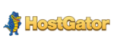



Abdullah-al-amin, 26 June, 2011
I think the best thing about WordPress is its simplicity.thank you.